At File Savr you can upload files of up to 5 GB(max). There is no public file library, but files may not be considered private as the file name may be guessed. There is no time cap on how long items will be stored, the only limitation being that they must be downloaded on a regular basis.
The process of uploading files is as simple as it could be. There are no sign-ups, email requests or confirmations. Just click the “upload” button, select the file you want to host, and wait until it gets uploaded to FileSavr. Once finished, bookmark the file URL and use it to share and download files from any computer.
Features:
Ø Host and share large files online. Max. File size 5 GB(max).
Ø No sign-ups download countdown timers or pop up ads.
Ø Share files with others by forwarding a URL.
Ø The files are kept online as long as they are regularly downloaded.
---------------------------------------------------------------------------------------
Step 1
---------------------------------------------------------------------------------------Using your web browser, go to http://www.filesavr.com.
---------------------------------------------------------------------------------------
Step 2
---------------------------------------------------------------------------------------
Click on the Upload File
---------------------------------------------------------------------------------------
Step 3
---------------------------------------------------------------------------------------
After click on Upload File the new window will be opened which is show in below picture?
Select the required file and then click on open but make sure the file mast is less than 5GB (MAX).
The Upload process is continuing...
---------------------------------------------------------------------------------------
Step 4
---------------------------------------------------------------------------------------
Then the file is uploaded. When done uploading, you shall be redirected to the associated download page. In that page, there are two (2) download options available. First, is you can copy the link in the box called Download Link. You can select the entire link, and then press Ctrl+C to copy the link.
This is also the link that you can give to people whom you intend to share the uploaded file to.
---------------------------------------------------------------------------------------
Step 5
---------------------------------------------------------------------------------------
Tell your friend the download URL link.
---------------------------------------------------------------------------------------Step 6
---------------------------------------------------------------------------------------
To download upload file by everyone.
Copy the download link address and past it in address bar of web browser and press enter. The page which is given below will open.
Click on download this file.
---------------------------------------------------------------------------------------
Step 7
---------------------------------------------------------------------------------------
After clicking on download this file the following window will be open.
Enter the captcha code in text box below from that code and then click on download now.
---------------------------------------------------------------------------------------
Step 8
---------------------------------------------------------------------------------------
The download process will start automatically.




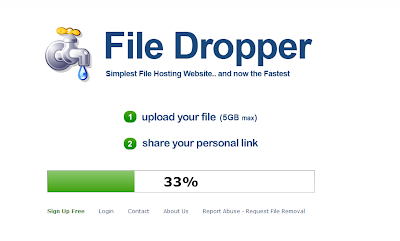

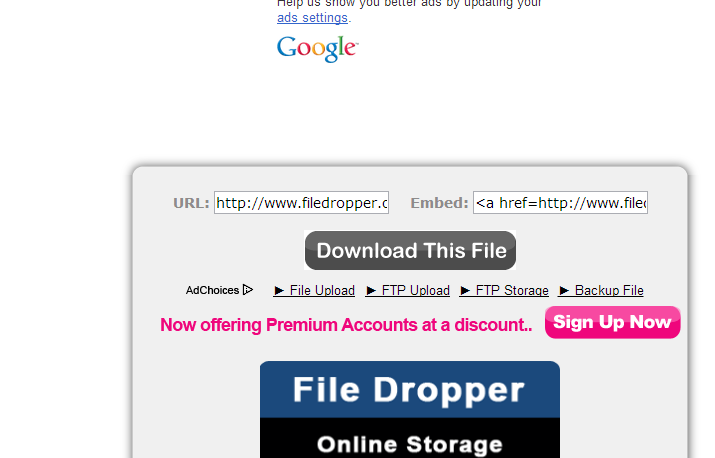



.png)


0 comments:
Post a Comment